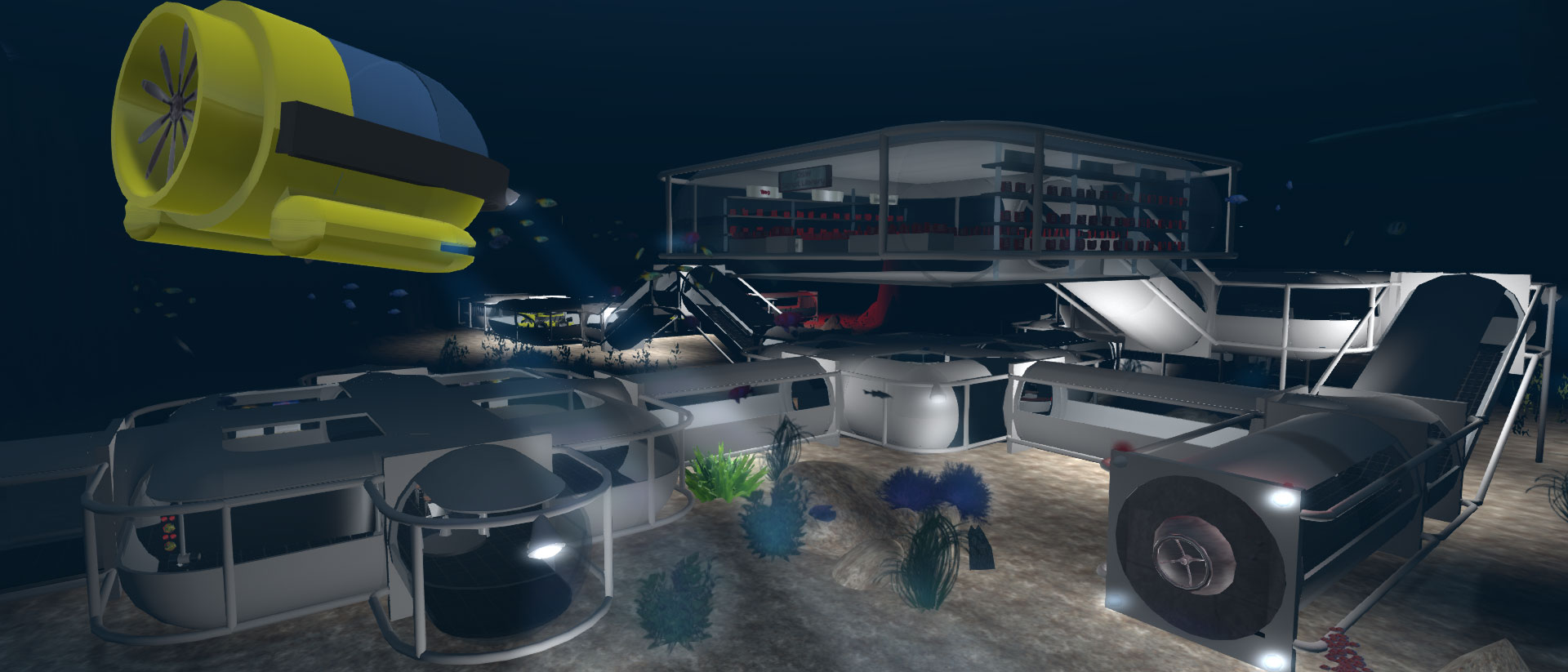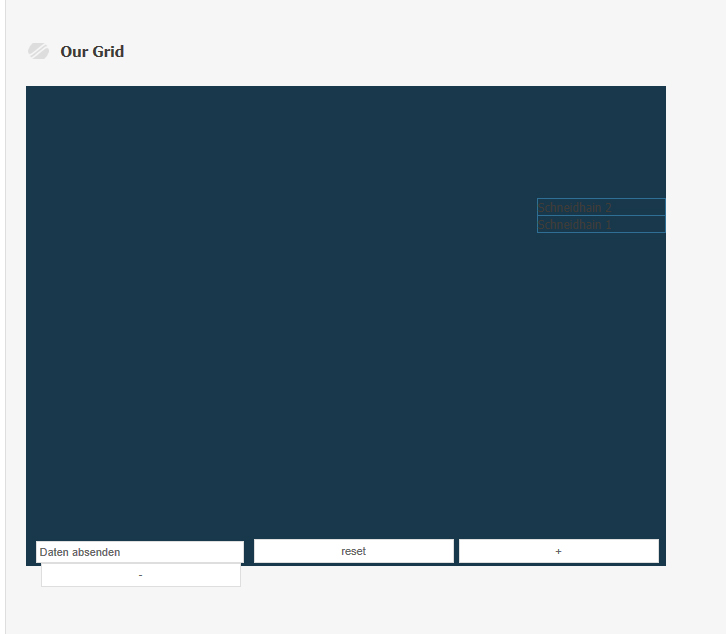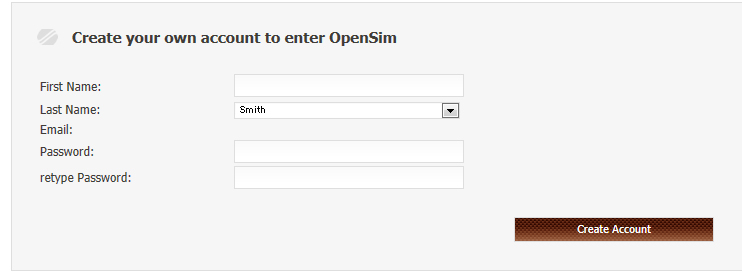- Posts: 865
- Karma: 24
- Thank you received: 117
jOpenSimWorld
| Grid Status: | Online |
| Total Regions: | 21 |
| Visitors (30 Days): | 6 |
| Total Residents: | 491 |
| Online Now: | 0 |
| Hypergriders online: | 0 |
Help Neede Please
- Mike Hart
-
 Topic Author
Topic Author
- Visitor
-

14 years 4 months ago #368
by Mike Hart
Hi All
Can you tell me if opensim works with Joomla 1.6 please
When I go into settings and hit the GLOBAL_SETTINGS button to setup my opensim details
there is nothing there. The box is just blank with \"com_opensim_configuration \" at the top and nothing underneath
Would appreciate some help
Thanks
Can you tell me if opensim works with Joomla 1.6 please
When I go into settings and hit the GLOBAL_SETTINGS button to setup my opensim details
there is nothing there. The box is just blank with \"com_opensim_configuration \" at the top and nothing underneath
Would appreciate some help
Thanks
Please Log in to join the conversation.
- rjspence
-
 Topic Author
Topic Author
- Visitor
-

14 years 4 months ago #369
by rjspence
Welcome to the forum Mike!
Answer already posted: -> <!-- l <a class=\"postlink-local\" href=\" foto50.com/forum/viewtopic.php?f=4&t=82\ ">viewtopic.php?f=4&t=82<!-- l
That said, I find little with 1.6 that 1.5 won\'t do with an addon or two. I personally have no intentions of upgrading to 1.6 anytime in the near future and wouldn\'t recommend it to others at this point. There are quite a few reasons for making the suggestion of sticking with 1.5 for now. This is not just my opinion after working with 1.6. Others are suggesting the same as well.
Components have to be somewhat re-worked for 1.6. No ETA on the com_opensim for 1.6.
Thank you,
rjspence
Answer already posted: -> <!-- l <a class=\"postlink-local\" href=\" foto50.com/forum/viewtopic.php?f=4&t=82\ ">viewtopic.php?f=4&t=82<!-- l
That said, I find little with 1.6 that 1.5 won\'t do with an addon or two. I personally have no intentions of upgrading to 1.6 anytime in the near future and wouldn\'t recommend it to others at this point. There are quite a few reasons for making the suggestion of sticking with 1.5 for now. This is not just my opinion after working with 1.6. Others are suggesting the same as well.
Components have to be somewhat re-worked for 1.6. No ETA on the com_opensim for 1.6.
Thank you,
rjspence
Please Log in to join the conversation.
- esSarah
-

- Visitor
-

13 years 9 months ago #907
by esSarah
Where? Between you and a coworker at a coffee brake? I tried Joomla 1.7.x first, the same problem, then 1.5.3, where I could not establish the MySQL connection and I tried every variation in the book, think there has to be a bug somewhere. Then my last hope. Joomla 1.6.x - well again this exact problem.
I tried to configure the 1.5.x and then upgrade to 1.6.x which was not possible the way described because a module was needed that is no longer available.
So I come over here, use the search, and I only find this thread which is discussing the problem, only to read that somewhere in an unknown place (maybe in the Archives, that deliver a 500 Errormessage?) there is an answer.
But you wont tell.
You made my day - worse.
Answer already posted
Where? Between you and a coworker at a coffee brake? I tried Joomla 1.7.x first, the same problem, then 1.5.3, where I could not establish the MySQL connection and I tried every variation in the book, think there has to be a bug somewhere. Then my last hope. Joomla 1.6.x - well again this exact problem.
I tried to configure the 1.5.x and then upgrade to 1.6.x which was not possible the way described because a module was needed that is no longer available.
So I come over here, use the search, and I only find this thread which is discussing the problem, only to read that somewhere in an unknown place (maybe in the Archives, that deliver a 500 Errormessage?) there is an answer.
But you wont tell.
You made my day - worse.
Please Log in to join the conversation.
- foto50
-

- Offline
- Administrator
-

Less
More
13 years 9 months ago #908
by foto50
Hi esSarah
I have been working since a while on a version of jOpenSim that works with the new versions of Joomla. Yesterday I migrated foto50.com to Joomla 1.7 (as well as the demogrid to OpenSim 0.7.2-Dev) and need to test out more if my changes are stable enough. The GridMap view needs some repair I guess, but that part never was very stable anyway... Currently, I did not create any Joomla installer for this new version, but when the tests are positive enough, I will try to publish a beta version within the next week or so.
Greetz
FoTo50
I have been working since a while on a version of jOpenSim that works with the new versions of Joomla. Yesterday I migrated foto50.com to Joomla 1.7 (as well as the demogrid to OpenSim 0.7.2-Dev) and need to test out more if my changes are stable enough. The GridMap view needs some repair I guess, but that part never was very stable anyway... Currently, I did not create any Joomla installer for this new version, but when the tests are positive enough, I will try to publish a beta version within the next week or so.
Greetz
FoTo50
Please Log in to join the conversation.
- Harald
-

- Offline
- Fresh Boarder
-

Less
More
- Posts: 4
- Thank you received: 1
- foto50
-

- Offline
- Administrator
-

Less
More
- Posts: 865
- Karma: 24
- Thank you received: 117
- Harald
-

- Offline
- Fresh Boarder
-

Less
More
- Posts: 4
- Thank you received: 1
- foto50
-

- Offline
- Administrator
-

Less
More
- Posts: 865
- Karma: 24
- Thank you received: 117
13 years 9 months ago #914
by foto50
Hi Harald
This can have many reasons. The most common are:
Sometimes, you get more information if you take the image url from the gridmaps source code and enter it in a seperate browser window/tab.
E.g. taking the first image from my demogrid region up left (RiverSide), it shows in the source code:
<img id="mapimage_0" name="mapimage_0" src="/components/com_opensim/assets/regionimage.php?uuid=e14e6a99540f4bc883efbc53492a6532&mapserver=80.190.246.228&mapport=9000&scale=256&info=no" alt="RiverSide" title="RiverSide" border="1" height="128" width="128">
... adding the path of Joomlas base, I get:
www.foto50.com/components/com_opensim/as...246.228&mapport=9000
Not always, but in some cases, there is displayed some information, in case something goes wrong with the image (Note: MSIE is here more informative than FF).
If this is no help, you also still can at least have a check, if your OpenSimulator creates the images correct. You can build the direct url from the above in the way:
http://{mapserver}:{port}/index.php?method=regionImage{uuid}
In my case:
80.190.246.228:9000/index.php?method=reg...4bc883efbc53492a6532
If this generates the map image for you, at least the config of OpenSim and the firewall of it's server should be correct.
In that case, more intensive bug hunting would be necessary. But I hope, the above already leads us to the error.
Greetz
FoTo50
This can have many reasons. The most common are:
- There can be a firewall issue where the required ports - starting at 9000 - are blocked (lately I've even seen a server with an outgoing blocking for some ports, including those needed here).
- The value for "ExternalHostName" in your OpenSimulator, in the /bin/Regions/Regions.ini should be in most cases "SYSTEMIP". But if your OpenSim runs in some DynDNS enviroment, the FQDN of this DynDNS should be entered...
Sometimes, you get more information if you take the image url from the gridmaps source code and enter it in a seperate browser window/tab.
E.g. taking the first image from my demogrid region up left (RiverSide), it shows in the source code:
<img id="mapimage_0" name="mapimage_0" src="/components/com_opensim/assets/regionimage.php?uuid=e14e6a99540f4bc883efbc53492a6532&mapserver=80.190.246.228&mapport=9000&scale=256&info=no" alt="RiverSide" title="RiverSide" border="1" height="128" width="128">
... adding the path of Joomlas base, I get:
www.foto50.com/components/com_opensim/as...246.228&mapport=9000
Not always, but in some cases, there is displayed some information, in case something goes wrong with the image (Note: MSIE is here more informative than FF).
If this is no help, you also still can at least have a check, if your OpenSimulator creates the images correct. You can build the direct url from the above in the way:
http://{mapserver}:{port}/index.php?method=regionImage{uuid}
In my case:
80.190.246.228:9000/index.php?method=reg...4bc883efbc53492a6532
If this generates the map image for you, at least the config of OpenSim and the firewall of it's server should be correct.
In that case, more intensive bug hunting would be necessary. But I hope, the above already leads us to the error.
Greetz
FoTo50
The following user(s) said Thank You: Harald
Please Log in to join the conversation.
- Harald
-

- Offline
- Fresh Boarder
-

Less
More
- Posts: 4
- Thank you received: 1
- foto50
-

- Offline
- Administrator
-

Less
More
- Posts: 865
- Karma: 24
- Thank you received: 117
13 years 9 months ago #916
by foto50
Good to know something helped  What's still the problem in Firefox?
What's still the problem in Firefox?
The other problem will come probably from trying to create an OpenSim account via the "inworld" form without to be logged in in Joomla. The menu item for "inworld" should only be visible for registered users since jOpenSim needs to know, to which Joomla user the OpenSim user will belong to.
Then initially it will take the email address from the Joomla account, even if the user permission in settings "can change email address" is enabled. This only takes effect after the OpenSim account creation when a user wants to change the email address of the OpenSim account to something different than the Joomla account (what ever that might be good for...).
Alternatively you can now enable OpenSim account creation instantly when someone is registering a Joomla account with the new plugin jOpenSimRegister . Currently you need to unzip this file first and then install and enable both plugins.
I am working on a new version, where at least the install process works in one go (even for the entire package), but this might take a while still...
Greetz
FoTo50
The other problem will come probably from trying to create an OpenSim account via the "inworld" form without to be logged in in Joomla. The menu item for "inworld" should only be visible for registered users since jOpenSim needs to know, to which Joomla user the OpenSim user will belong to.
Then initially it will take the email address from the Joomla account, even if the user permission in settings "can change email address" is enabled. This only takes effect after the OpenSim account creation when a user wants to change the email address of the OpenSim account to something different than the Joomla account (what ever that might be good for...).
Alternatively you can now enable OpenSim account creation instantly when someone is registering a Joomla account with the new plugin jOpenSimRegister . Currently you need to unzip this file first and then install and enable both plugins.
I am working on a new version, where at least the install process works in one go (even for the entire package), but this might take a while still...
Greetz
FoTo50
The following user(s) said Thank You: Harald
Please Log in to join the conversation.
Time to create page: 0.712 seconds